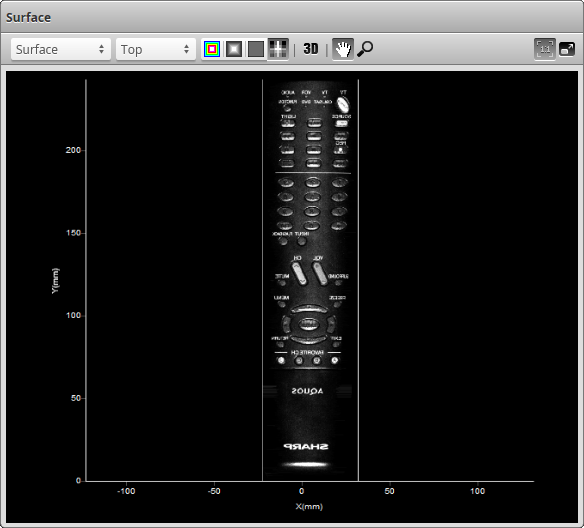Intensity Output
Sensors can produce intensity images that measure the amount of light reflected by an object. An 8-bit intensity value is output for each data point in the scan data. GoPxL uses the same coordinate system as the data points.
To display intensity data, choose either of the last two display options in the data viewer display options. If intensity data is not available, the icons are grayed out. Intensity data can only be shown with Surface data.
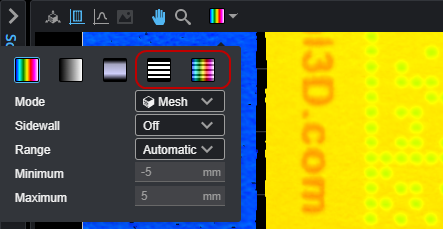
Intensity-only and Surface with intensity buttons

|
To be able to display intensity data, you must enabled Acquire Intensity in the Scan Mode panel. |