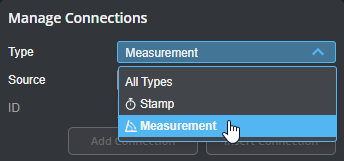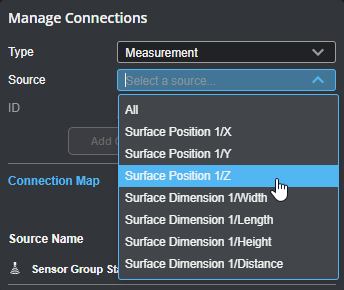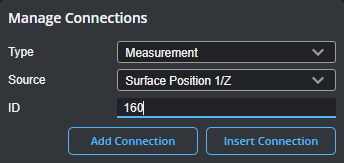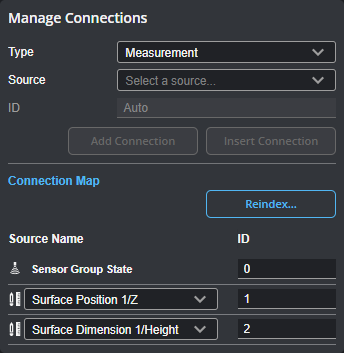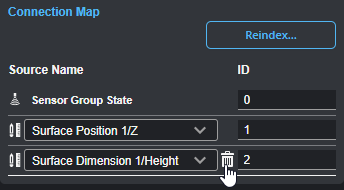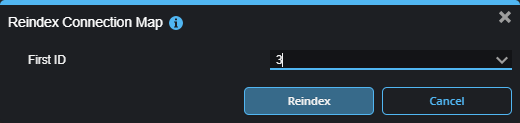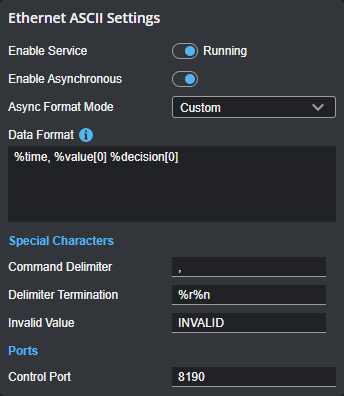Ethernet ASCII Protocol
You can use a Programmable Logic Controller (PLC) that supports the Ethernet ASCII protocol to operate a sensor and receive values and decisions (together called results). Two modes are available: asynchronous and polling.
When the sensor is in asynchronous mode, results are sent automatically, as soon as they are available. No commands are required.
When the sensor is in polling mode, you use commands on the PLC to operate the sensor and to retrieve results. Ethernet ASCII protocol in polling mode only supports a subset of the tasks that can be accomplished in the web interface, and only measurement results can be transmitted to the PLC (scan data is not sent). After configuring the ASCII protocol parameters in GoPxL (see below), see Ethernet ASCII Protocol for information on the available polling commands.
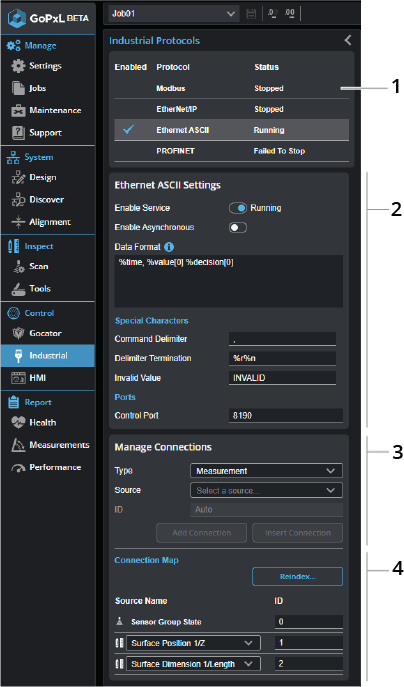
| Element | Description | |
|---|---|---|
|
1 |
Protocol selector |
Click a row in the table to choose which protocol to configure. |
|
2 |
Settings |
Lets you enable and configure the Ethernet ASCII protocol.
For descriptions of the parameters, see Configuration parameters. |
| 3 | Manage Connections |
Lets you add, insert, and delete sources (such as stamps or measurements) in the connection map. Added connections appear in the connection map at the bottom of the panel. Type Use Type to optionally filter the connection types available to be added or inserted.
When Type is set to a type other than All Types, sources of that type are listed for selection in the Source drop-down. Choose All to add all sources of that type.
Add Connections Adds one or more connections to the connection map. If Type is set to All Types, all available sources are added. If Type is set to a specific type, the source selected in Source is added (or all sources of that type if All is selected). By default, connections are added directly after the last source in the connections map. You can optionally set the address at which a source is added using the Address parameter.
Insert Connections Set Address to the address of a previously added source and click Insert Connection to insert the selected source into the connection map at that address and shift others down. Inserting a source at an address not currently used adds it at that address.
Delete Connections Removes all user-added connections. |
| 4 | Connection map |
Lists the added connections. In the following, two measurements have been added.
You can change the ID of a source by editing it and pressing Tab or clicking elsewhere in the interface. The sources are resorted after you change an address. To remove a source from the connections map, hover over the source and click the source's trashcan icon.
Use Reindex... to remove gaps of unused addresses between connections. You can also use Reindex... to set the value of the first index.
|
| Parameter | Description |
|---|---|
|
Enable Service |
Toggles whether the protocol is enabled. |
| Enable Asynchronous |
Toggles asynchronous operation. In asynchronous mode, the data results are transmitted when they are available. Set the Async Format Mode and Async Data Format parameters as required. (These parameters are only displayed when asynchronous mode is enabled.) When this option is disabled, the protocol runs in polling (or synchronous) mode, and you must send commands on the data channel to request the latest result. |
|
Async Format Mode Data Format |
The formats used when asynchronous mode is enabled. One of the following Standard, Standard with Stamp, and Custom. Setting this parameter to Custom lets you edit the format in Data Format. Click the info icon for a list of replacement patterns. This format is used when you use the Result command without providing any arguments; for more information, see Commands and Formats. Otherwise, the built-in format is used. C language printf-style formatting is also supported: for example, %sprintf[%09d, %value[0]]. This allows fixed length formatting for easier input parsing in PLC and robot controller logic.
|
| Command Delimiter | Sets the command delimiter character. |
| Delimiter Termination | Sets the command termination character. |
| Invalid Value | Sets the invalid value characters. |
| Control Port | Sets the control port. This is the port to which you must connect. |