Maintenance
You use the Maintenance page in the Manage category to perform basic maintenance.
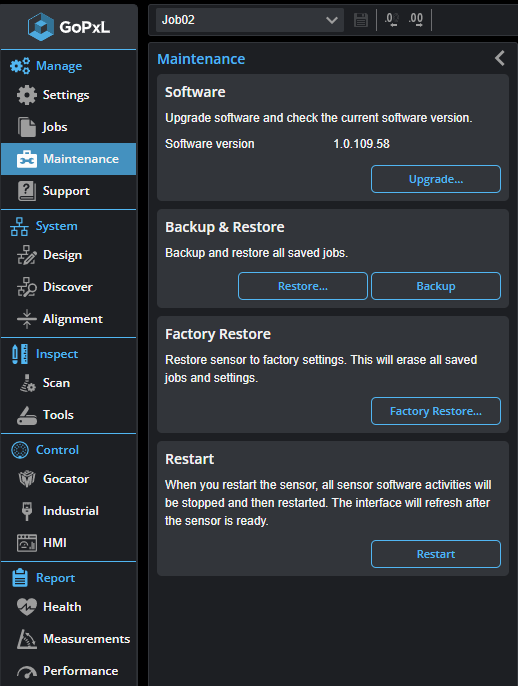
The Maintenance panel lets you do the following:
- Upgrade the device's software. Note that you can't upgrade a sensor if you are running it through a PC instance of GoPxL. For more information on upgrading a sensor's software, see Software Upgrade.
- Back up and restore all saved jobs and recorded data. Note that backing up and restoring on a PC instance of GoPxL only affects the PC instance, not the sensor. For more information, see Backup and Restore.
- Restore the sensor to factory defaults. This erases all saved jobs and settings, as well as files created by Surface Pattern Matching and Surface Track. Note that performing a factory restore on a PC instance of GoPxL connected to a sensor only affects the PC instance, not the sensor.
- Restart the sensor. Note that you can't restart a sensor if you are running it through a PC instance of GoPxL To do this, you must remove the sensor from the PC instance.