Inputs and Outputs
All tools take one or more inputs, either directly from a sensor or from another tool. All tools produce output, such as measurements or modified scan data.
The simplest case is a tool taking a single input, such as a profile (G2 or G5 sensors only) or surface data. In these cases, the tool performs measurements on the data it receives, or processes it, and makes the them available as outputs.
Most measurement tools can also take "arrays" as inputs. For more information on arrays and how tools work with them, see Arrays, Batching, and Aggregation.
All of the outputs (measurements, features, and data) available in a tool are listed in the Outputs section of the tool in the Tool Configuration panel after a tool has been added. To enable an output, check its checkbox in the tool's Outputs panel.
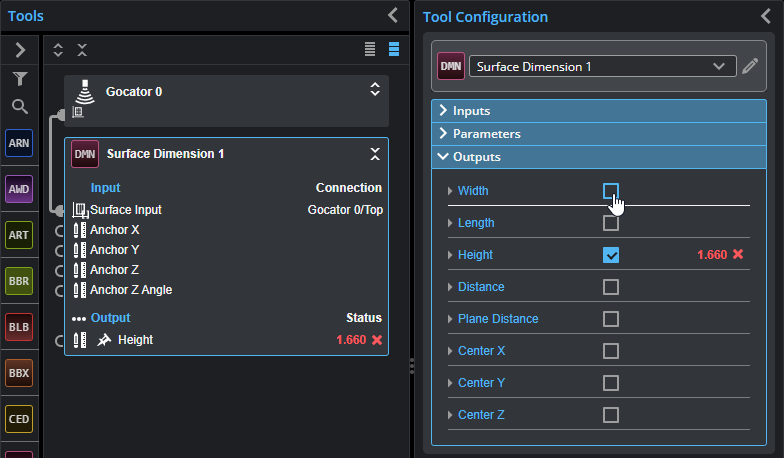
Enabling the Width measurement. Only the Height measurement is currently enabled, which is displayed in the tool's output section in the Tools Diagram.