Removing a Tool
If you no longer need a tool, you can remove it in the Tools Diagram. Removing an unused tool can increase performance, as it no longer takes up processing time.
To remove a tool, select it in the Tools Diagram and press Delete on your keyboard. You can also open the tool's Action menu (![]() ) and choose Delete.
) and choose Delete.
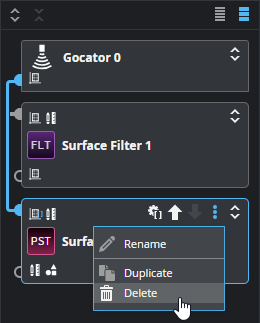
For information on other operations you can perform in the Tools Diagram, see Working with Tool Chains.