Backup and Restore
Sensor backups let you keep the state of a sensor or system in a safe location, and restore a sensor to a previous state in case you have made unwanted changes. You create backups in the Maintenance page. Backup files contain the following:
- All jobs
- Current recorded data
- Layout set up on the System > Design page
- Alignment performed on the System > Alignment page
- Other configurations such as scan settings and control settings
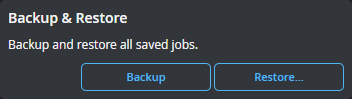

|
You should always create a sensor backup file in the unlikely event that a sensor fails and a replacement sensor is needed. If this happens, the new sensor can be restored with the backup file. |
When you create a backup, your browser may ask if you want to allow downloading the file.
If you are running a sensor through a PC instance of GoPxL, performing backup, restore, and factory restore operations only affects the PC instance of GoPxL: jobs and recorded data saved on the sensor are not backed up and are not overwritten by a restore.