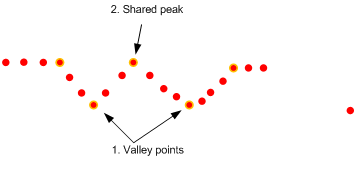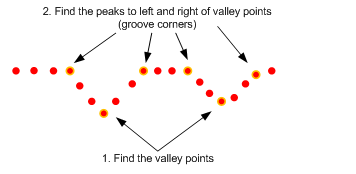Profile Groove
The Groove tool provides measurements of V-shape, U-shape, or open-shape grooves.
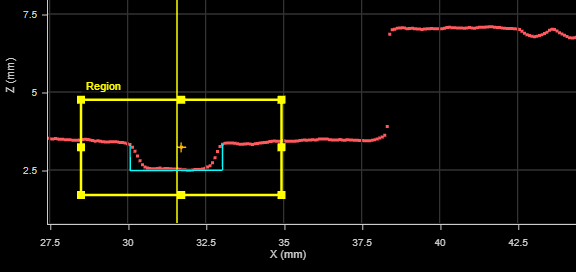
The tool lets you optionally set an index to return the measurements of a specific groove when more than one groove is visible in the region of interest. If you need to return multiple grooves from a profile, add a Profile Groove tool for each groove, configure it to represent the desired groove, and set its Selection Index parameter to the desired groove (0-based index).
The Groove tool uses a complex feature-locating algorithm to find a groove and then return measurements. For a detailed explanation of the algorithm the tool uses, see Groove Algorithm. The behavior of the algorithm can be adjusted by changing the tool's parameters.
For information on adding, managing, and removing tools, as well as detailed descriptions of settings common to most tools, see Tool Configuration.
Groove Algorithm
The Groove measurement tool first locates a valley along the profile line. The bottom point of a valley, the valley point, is the first estimation of the position of the groove bottom. For each valley, the algorithm searches for the corner to the left and to the right to find the groove corners. A groove candidate is found when the groove corners are located on the left and right before the next valley is reached. Two groove candidates may share the same corner as shown in the right image below.
|
|
|
The algorithm derives search parameters from the user settings to prevent noise from triggering false detections. When detecting multiple grooves, an adaptive algorithm is used to ensure that candidate grooves are approximately the same scale.
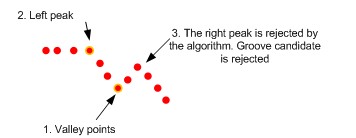
The valley points of open grooves may not be visible or may fall outside of the measurement region. Voids in the data (regions with no profile data) between pairs of valid points are detected. A valley point is added midway between the pair of valid points. The Z position of the valley point is either the minimum groove depth below the lower of the corners or the bottom edge of the measurement region. The algorithm then proceeds as if to find a U-shaped groove.
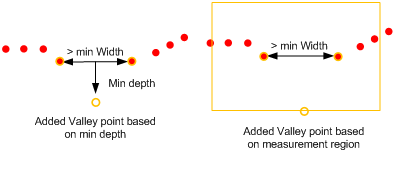
The actual groove bottom is calculated differently for different shapes. For a V-shaped groove, a line is fitted to the sides of the valley points starting from the corners, up to (but not including) the valley point. The groove bottom is the intersection of the left and right lines. Line fitting is used such that an accurate groove bottom can be found even when the real bottom is not visible (i.e., blocked by reflections).
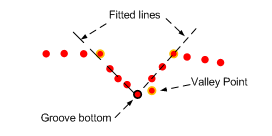
For U-shaped and open groove, the X and Z positions are at the bottom of the groove.
Groove candidates that do not meet the minimum and maximum width and depth settings are rejected. The width and depth measurements are invariant to the groove rotation. The width is the distance between the groove corners and the depth is perpendicular distance of the groove bottom from the groove width.
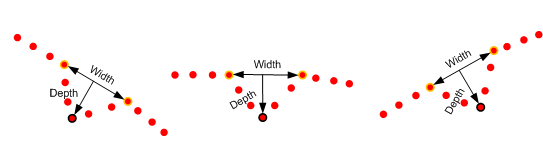
Inputs
You configure the tool's inputs in the expandable Inputs section.
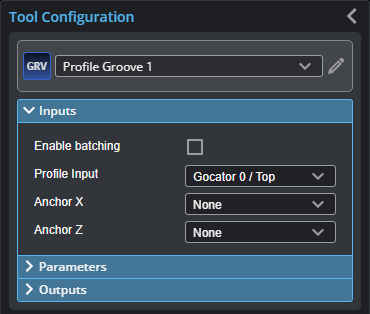

|
To use a measurement as an anchor, it must be enabled and properly configured in the tool providing the anchor. For more information on anchoring, see Measurement Anchoring. |
| Name | Description |
|---|---|
| Enable Batching |
For more information on arrays, batching, and aggregating, see Arrays, Batching, and Aggregation. |
|
Profile Input |
The data the tool applies measurements to or processes. This tool can optionally take an array as input. If Enable Batching is disabled and the passed array contains more than two elements, GoPxL displays an error. For more information, see Arrays, Batching, and Aggregation. |
|
Anchor X or Anchor Z |
The X or Z measurement of another tool that this tool uses as a positional anchor. Positional anchors are optional. |
Parameters
You configure the tool's parameters in the expandable Parameters section.
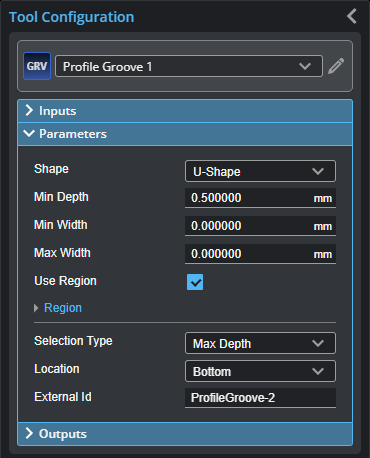
| Parameter | Description |
|---|---|
|
Shape |
One of the following: U-Shape, V-shape, or Open.
|
|
Min Depth |
Minimum depth for a groove to be considered valid. When set to 0, any groove depth is accepted. |
|
Min Width |
Minimum width for a groove to be considered valid. The width is the distance between the groove corners. When set to 0, any groove width is accepted. |
|
Max Width |
Maximum width of a groove to be considered valid. If set to 0, the maximum is the width of the region of interest, or the entire profile if Use Region is disabled. |
|
Use Region |
When enabled, displays Region parameters (see below). When disabled, the tool uses all data. |
|
Region |
The measurement region defines the region in which the tool searches for a groove. For a stable measurement, the measurement region should be large enough to cover some data on the left and right sides of the groove.
For more information on regions, see Regions. |
|
Selection Type |
Specifies how a groove is selected when there are multiple grooves the profile data. One of the following: Maximum Depth: The groove with the maximum depth. Index from The Left: A 0-based groove index, counting from left to right. Index from the Right: A 0-based groove index, counting from right to left.
When you choose either of the "Index from" selection types, a Selection Index parameter is displayed. |
|
Selection Index |
The 0-based groove index the tool uses to select a groove when multiple grooves are visible in the data. The direction depends on whether you set Selection Type to Index from the Left or Index from the Right. |
|
Location (For the X and Z measurements only) |
Specifies the location type to return. One of the following: Bottom: The groove bottom. For a U-shape and open-shape groove, the X position is at the center of the bottom of the groove. For a V-shape groove, the X position is at the intersection of lines fitted to the left and right sides of the groove. For more details, see Groove Algorithm. Left Corner: The groove's left corner. Right Corner: The groove's right corner. |
|
External ID |
The external ID of the tool that appears in GoHMI Designer. For more information, see GoHMI and GoHMI Designer. |
Outputs
Most tools provide measurements, geometric features, or data as outputs.
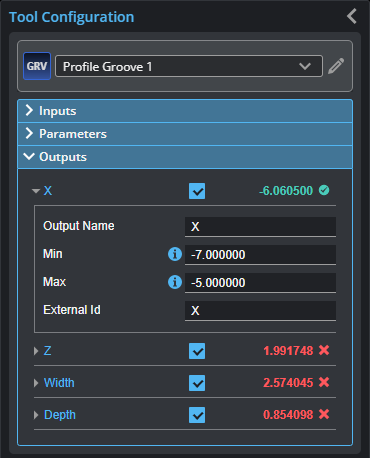
Outputs section with a measurement expanded to show user-configurable decision min/max fields and an external ID
You configure the Min and Max parameters by expanding the measurement in the Outputs section. In order for a measurement to return a Pass decision, the measurement must be between maximum and minimum values; the range is inclusive.
| Measurement | Illustration | |
|---|---|---|
|
X, Z Measures the X and Z position, respectively, of the bottom of a groove. |
|
|
|
Width Measures the width of a groove. |
|
|
|
Depth Measures the depth of a groove as the maximum perpendicular distance from a line connecting the edge points of the groove. |
|