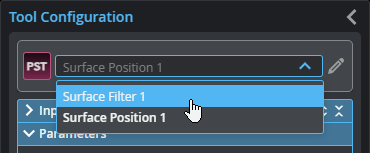Tool Configuration
You configure a tool's inputs, parameters, and outputs in the tool configuration area to the right of the Tool Diagram.
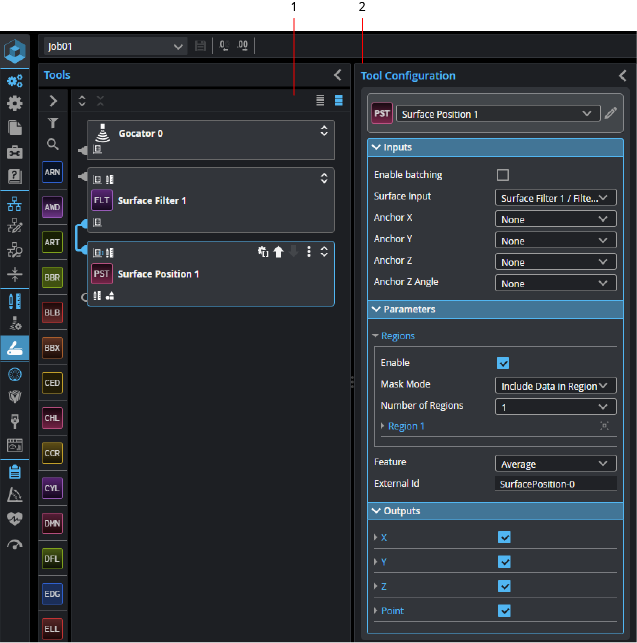
| Element | Description | |
|---|---|---|
|
1 |
Tool Diagram |
Lists the tools that you have added. The Tool Diagram lets you better visualize the workflow in complex tools chains. For more information, see Working with Tool Chains. |
| 2 | Tool configuration |
Lets you configure the selected tool using the Inputs, Parameters, and Outputs sections in this area. You can select which tool you want to configure from the tool selector drop-down, in addition to selecting the tool in the Tool Diagram.
|
The following sections describe the parameters common to most tools.