Scan - Configuring Acquisition
You configure acquisition in the Scan page under the Inspect category.
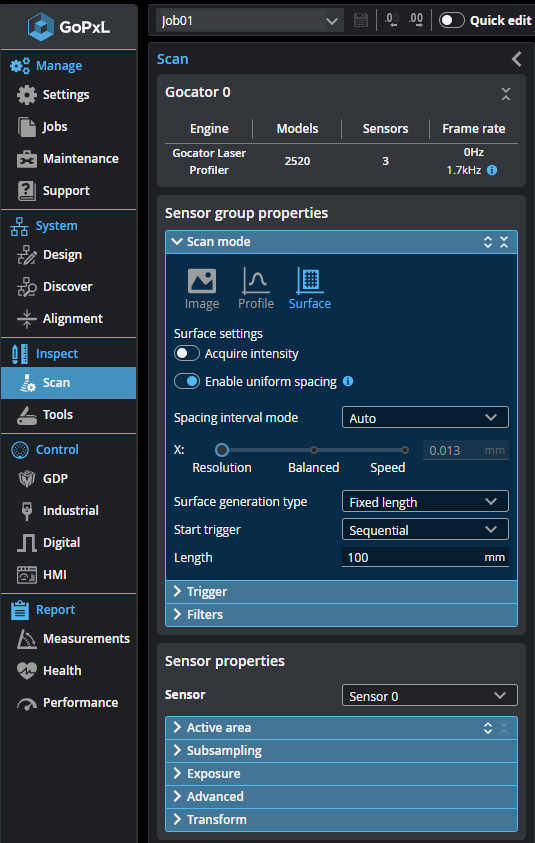
Scan settings are displayed in two sections: the Sensor group properties section, and the Sensor properties section.
Settings such as the scan mode, X spacing intervals, and triggering, which must apply to all sensors in a multi-sensor system are in the Sensor group properties section. For consistency, the settings for a single-sensor system are also in this section.
Other settings, such as active area, exposure, and sub-sampling, apply to individual sensors in a sensor group. These settings are in the Sensor properties section. To configure these settings in a multi-sensor system, you select a sensor using a drop-down menu. Again, for consistency, this section contains settings for single-sensor systems.
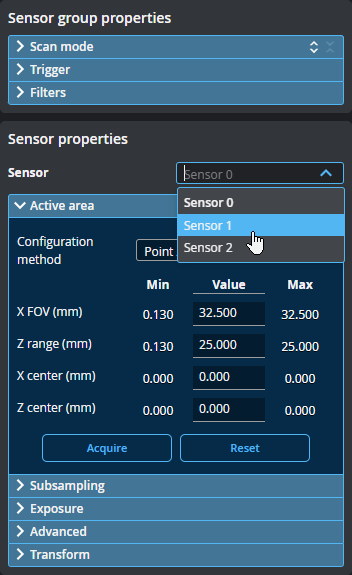
Note that with line profile sensors, the type of data displayed in the data viewer changes depending on which of these sections you interacted with last (to change a setting, and so on). With live scan data (what the sensor is actively scanning), interacting with the sensor settings results in Profile data being displayed. Interacting with the sensor group settings results in Surface data being displayed. If you are seeing profiles when you expect to see Surface data, click somewhere in the Sensor group properties section. With replay data, after clicking in the appropriate section, you may additionally need to change the display mode by clicking the Profile or Surface button above the data viewer.
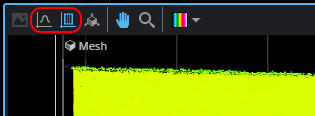
The section you last interacted with is highlighted in blue.