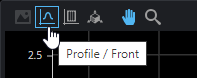Profile Mode
When Profile data is available, either because GoPxL is in Profile scan mode or because a Profile output of a tool like Surface Section is providing Profile data, the data viewer can displays
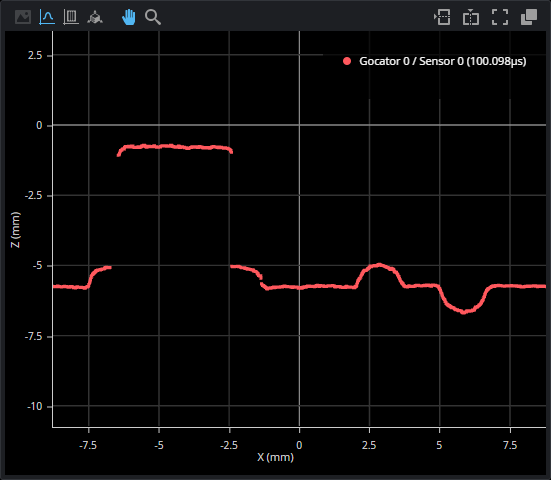
To set the data viewer to Profile mode, click the Profile mode button above the data viewer window: