Measurements
The Report > Measurements page displays statistics for each measurement enabled in the Inspect > Tools page, grouped by the tool that contains the measurement. Values are reset when the sensor is started. To reset statistics manually, click the Reset All Statistics button.
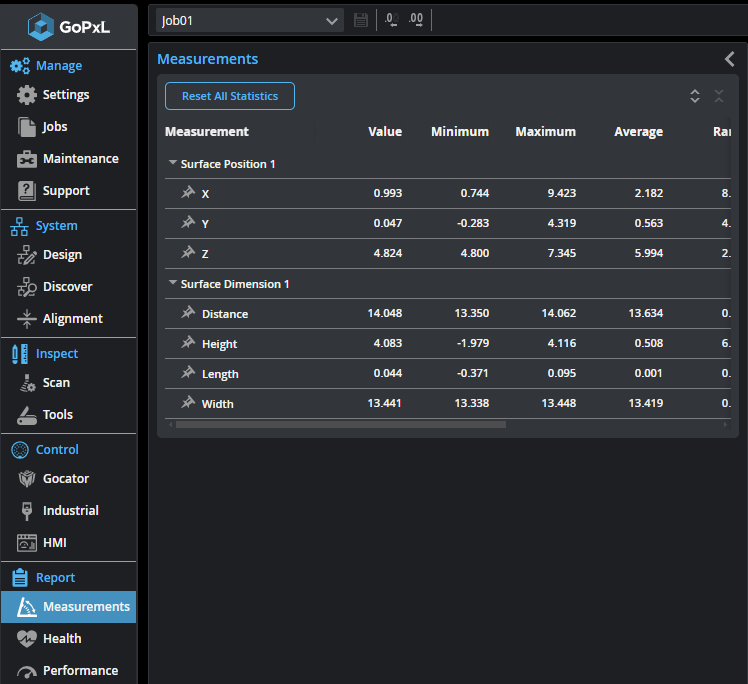
For arrayed measurements, hover over "Array [n]" to see values in the array. Click the Copy icon to copy the values to the clipboard.
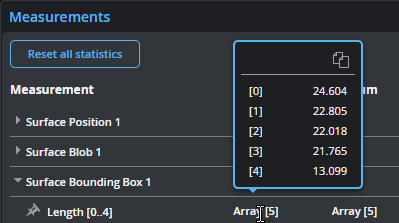
For each measurement, the following information is available:
| Name | Description |
|---|---|
|
Value |
The most recent measurement value. |
|
Minimum |
The minimum measurement value that has been returned. |
|
Maximum |
The maximum measurement value that has been returned. |
|
Average |
The average of all measurement values collected since the sensor was started. |
|
Range |
The difference between Maximum and Minimum. |
|
Std dev |
The standard deviation of all measurement values collected since the sensor was started. |
|
Pass count |
The number of pass decisions the measurement has generated. |
|
Fail count |
The number of fail decisions the measurement has generated. |
|
Invalid count |
The number of frames that returned no valid measurement value. |