Array Create
The Array Create tool combines individual pieces of data (Profile, Surface, measurements, and so on) into an array. For example, a number of Surface scans could be combined into an array made up of those pieces of Surface data. Compatible measurement and processing tools can then take the array as input and perform batch operations on the elements in the array, such as measurements on each element's data or processing each element's data. For more information, see Arrays, Batching, and Aggregation.
For information on adding, managing, and removing tools, as well as detailed descriptions of settings common to most tools, see Tool Configuration.
Inputs
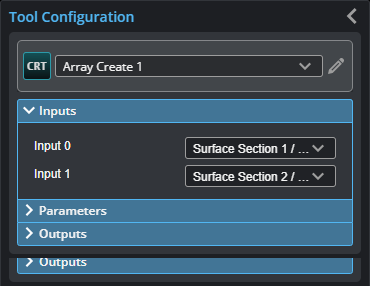
| Name | Description |
|---|---|
|
Input {n} |
An input that the tool will add to the output array. The number of inputs depends on the Item Count parameter. All inputs must be of the same type. |
Parameters
The following parameters are in the expandable Parameters section in the tool's configuration.
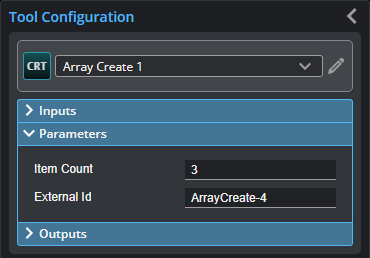
| Parameter | Description |
|---|---|
| Item Count | The number of items expected in the array. |
|
External ID |
The external ID of the tool that appears in GoHMI Designer. For more information, see GoHMI and GoHMI Designer. |
Outputs
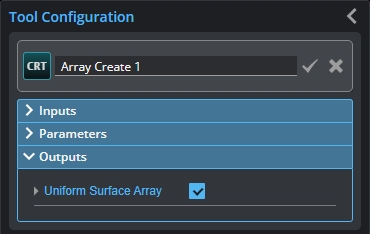
The type of the output depends on the type of the inputs.