Mesh Projection

|
This tool is only intended for use with G2 sensors. |
The Mesh Projection tool takes in Mesh scan data (produced by the Surface Mesh tool) and extracts Surface data. The tool can optionally take plane, line, or point geometric features produced by other Mesh tools to perform transformations on the output surface data (if no geometric features are used as inputs, the surface parallel to the XY plane is output), or you can manually apply fixed transformation. You can then apply any built-in or custom GDK-based Surface tool to the resulting Surface data. This means that with 360-degree scan data, you can, for example, apply measurements to the sides or bottoms of your target, rather than just the top.
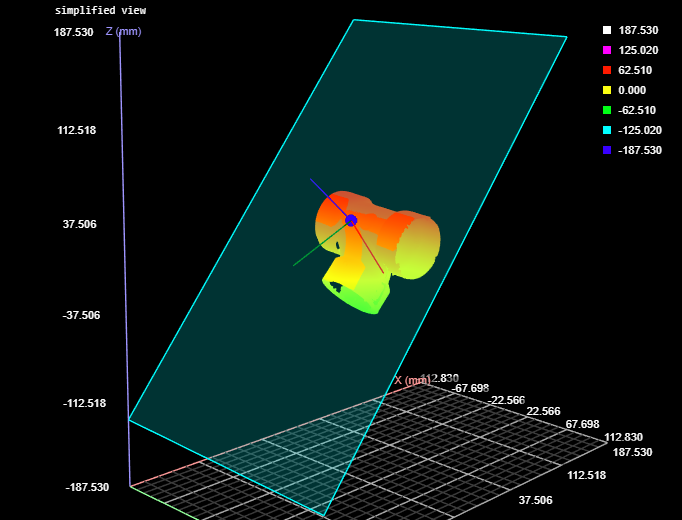
Inputs
You configure the tool's inputs in the expandable Inputs section.
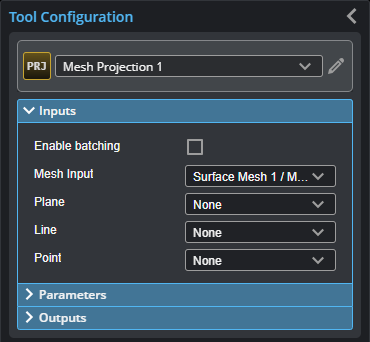
| Name | Description |
|---|---|
| Enable Batching |
For more information on arrays, batching, and aggregating, see Arrays, Batching, and Aggregation. |
|
Mesh Input |
The data the tool applies measurements to or processes. |
|
Plane |
The tool aligns the XY plane to the selected plane geometric feature in the output Surface data. |
|
Line |
The tool aligns the X axis to the selected line geometric feature in the output Surface data. |
|
Point |
The tool uses the selected point geometric feature the origin in the output Surface data. |
Parameters
You configure the tool's parameters in the expandable Parameters section.
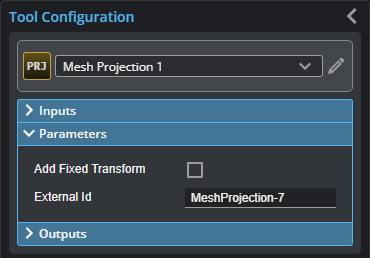
| Parameter | Description |
|---|---|
|
Add Fixed Transform |
When this parameter is enabled, you can provided fixed X, Y, and Z offsets, as well as X, Y, and Z angles, which the tool uses in the output Surface data. |
|
External ID |
The external ID of the tool that appears in GoHMI Designer. For more information, see GoHMI and GoHMI Designer. |
Outputs
All tools provide measurements, geometric features, or data as outputs.
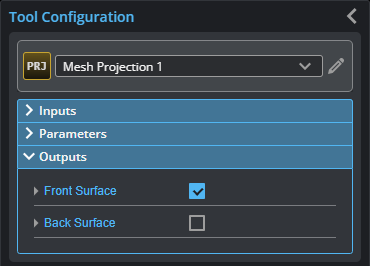
| Type | Description |
|---|---|
|
Front Surface |
Surface data representing the front of the meshed target. |
|
Back Surface |
Surface data representing the back of the meshed target. |