Dynamic Exposure
The sensor automatically uses previous frames of scan data to adjust the exposure for subsequent exposures to yield the best data. Use this mode when the target surface changes from exposure to exposure (that is, from scan to scan).

|
You can tune settings that control the exposure that is chosen by dynamic exposure in the Material tab. |

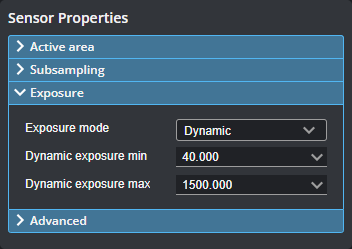
| Setting | Description |
|---|---|
| Exposure Mode |
Single, Multiple, or Dynamic. Set to Dynamic. |
|
Dynamic exposure min Dynamic exposure max |
Limits the sensor's exposure values to the provided minimum and maximum. |