Array Index
The Array Index tool extracts a single piece of data (such as a profile or a surface) from the array it takes as input at the position (the index) you specify.
A common use of the Array Index tool is to extract individual layers from the multilayer data produced by Gocator 5500 series sensors for measurement or processing.

|
If you have configured a G5 sensor to output only a single layer, you do not need to use the Array Index tool to extract the layer's profile. |
For example, if your sensor is producing four layers of Profile data and you want to measure the thickness between the top two profiles, you can use two Array Index tools to extract those layers, one for each layer. You can then perform measurements on those extracted profiles, either individually or combined, for example, in the Profile Thickness tool. (For more information on the Profile Thickness tool, see Profile Thickness.)

For information on adding, managing, and removing tools, as well as detailed descriptions of settings common to most tools, see Tool Configuration.
Inputs
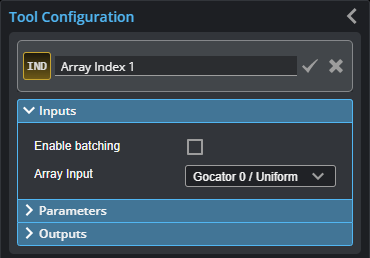
| Name | Description |
|---|---|
| Enable Batching |
When Enable Batching is checked, the tool takes an array as input and processes each element in the array individually. For more information on arrays, batching, and aggregating, see Arrays, Batching, and Aggregation. |
|
Array Input |
The data the tool applies measurements to or processes. |
Parameters
The following parameters are in the expandable Parameters section in the tool's configuration.
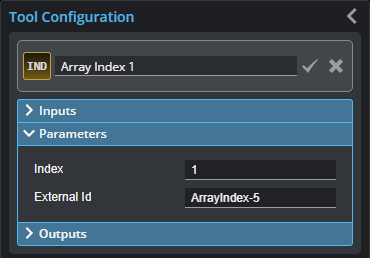
| Parameter | Description |
|---|---|
|
Index |
The position (the index) in the array at which the tool extracts and outputs. |
|
External ID |
The external ID of the tool that appears in GoHMI Designer. For more information, see GoHMI and GoHMI Designer. |
Outputs
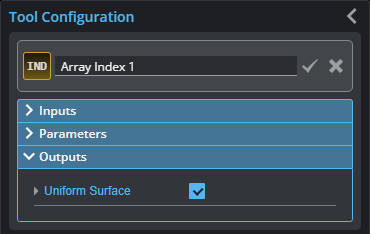
The type of the output depends on the type of the input array.