Surface Stitch
The Stitch tool lets you combine up to 24 frames of scans into a single Surface scan. This lets you get a much larger scan volume with fewer sensors (either in a single sensor system or a multi-sensor system). For each scan, you can specify not only X, Y, and Z offsets (translations), but also X, Y, and Z angles (rotations), defining its relationship with the others. This means that when the sensor system is mounted to a robot, or if you are using, for example, an X-Y table, you can get a complete scan with fewer sensors. The resulting combined scan can then be used as input by any other Surface or Feature tool from its Surface Input drop-down.
The tool performs rotation first, and then translation.

|
The tool combines data simply by overwriting in sequence: it performs no averaging or blending. The tool also performs no fitting. |

|
Results are only as accurate as the motion system. |

|
Seams are often seen in combined data in stitching performed in anything other than along the Y axis. |
The tool returns one measurement, which simply indicates the number of scans successfully added to the combined scan data.
The following shows three individual frames.
(The following screenshots are from a G2 sensor.)
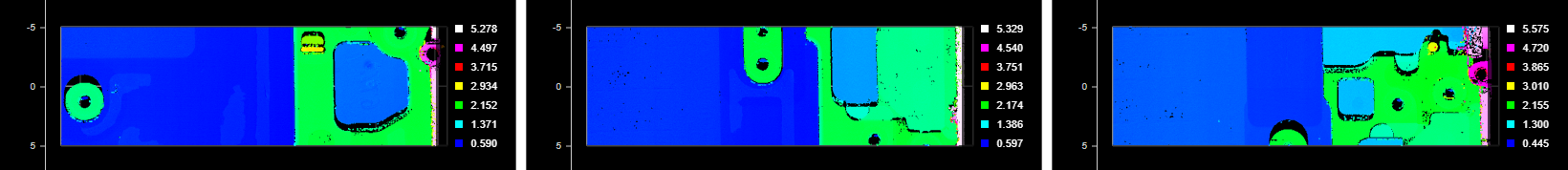
In the following, the tool has combined the frames into a single surface.
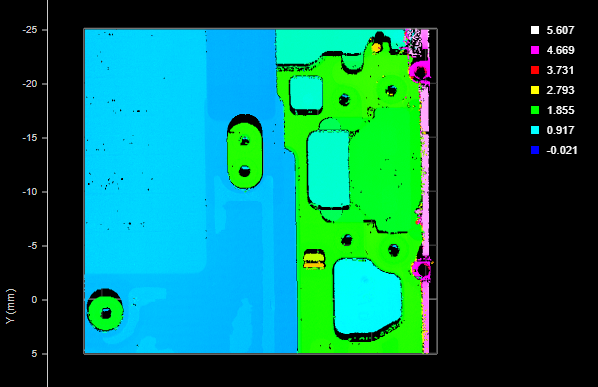
For information on adding, managing, and removing tools, as well as detailed descriptions of settings common to most tools, see Tool Configuration.
Inputs
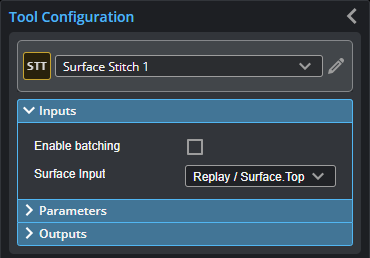
| Name | Description |
|---|---|
|
Surface Input |
The data the tool applies measurements to or processes. |
Parameters
The following parameters are in the expandable Parameters section in the tool's configuration.
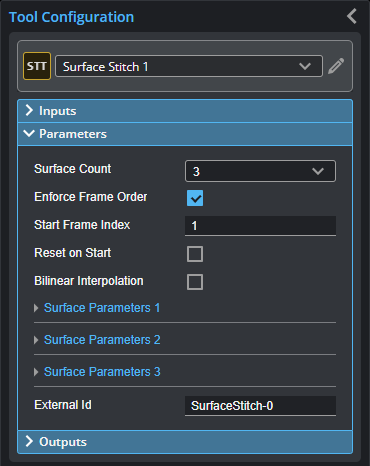
| Parameter | Description |
|---|---|
|
Surface Count |
The number of scans to combine into a single surface. For each, a "Surface Parameters" section is added. The tool accepts setting the number of scans to one: in this case it, behaves like a transform tool. |
|
Enforce Frame Order |
Restricts the stitching for specific frame indexes, starting at the frame indicated in Start Frame Index. If unchecked, an Operation drop-down is displayed. This setting is disabled if you attempt to stitch data from individual scans acquired using the Snapshot button (that is, all frame indexes are at 1). |
| Start Frame Index | The start frame index. |
|
Operation |
If Enforce Frame Order is disabled, the Operation drop-down is displayed. One of the following:
|
|
Reset On Start |
Clears buffers for the stitched surface when the sensor is started. Useful for situations where the sensor is started and stopped frequently (to capture a small number of frames), rather than starting the sensor and letting it run for a long period. Enable this parameter to prevent data from a previous capture session being stitched with data from the current capture session. |
|
Bilinear Interpolation |
Evaluates the height of each transformed point (through translation or rotation) based on its neighbors. More precise, but has an impact on performance. |
|
Surface Parameters {n} |
For each scan to be added to the combined surface scan, an expandable Surface Parameters section is added. The following settings are available:
|
|
External ID |
The external ID of the tool that appears in GoHMI Designer. For more information, see GoHMI and GoHMI Designer. |
Outputs
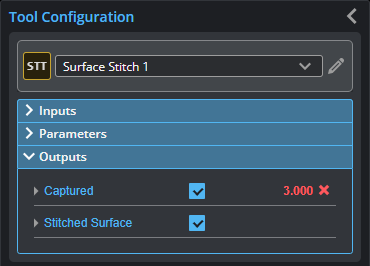
You configure the Min and Max parameters by expanding the measurement in the Outputs section. In order for a measurement to return a Pass decision, the measurement must be between maximum and minimum values; the range is inclusive.
| Measurement |
|---|
|
Captured Indicates the number of scans successfully added to the combined surface scan. |

|
Only one of the following data types will contain data, depending on whether Uniform Spacing is enabled. For more information, see Scan Modes and Intensity. |
| Type | Description |
|---|---|
|
Stitched Surface Stitched Raw Surface |
The stitched surface scan. |