Gocator Communication Protocol
The Gocator communication protocol uses TCP messages to control sensors and to transmit data and measurement results to a client computer. You can select which measurements and what type of scan data to send (image; range, profile, or surface, depending on sensor model; or intensity).
All of the tasks that you can accomplish in the web interface can be accomplished programmatically by sending and receiving the protocol control commands, with the SDK or the REST API. For more information on the SDK and the REST API, see GoPxL SDK and REST API.
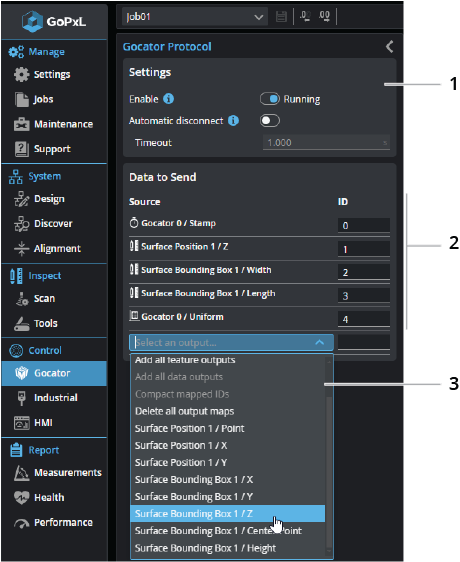
| Element | Description | |
|---|---|---|
|
1 |
Protocol settings |
Lets you enable the protocol and configure automatic disconnect. For information on the settings available here, see Configuration area parameters. |
| 2 | Added outputs | Outputs that have been added from the output selection list. You can manually change the ID. |
| 3 | Output selection list | You use the output selection list to choose the outputs you want to send over the protocol. The list also provides shortcut commands to add or remove outputs. For example, the Add all measurement outputs shortcut adds all available measurement outputs. |