Exposure
Exposure determines the duration of camera and light-source on-time (or pulse width), given in microseconds (µs). Longer exposures can be helpful to detect light on dark or distant surfaces, but increasing exposure time decreases the maximum speed. Different target surfaces may require different exposures for optimal results. In general, shiny and mirror-like surfaces require a short pulse width and low-gloss surfaces a high pulse width.
Sensors provide two or three exposure modes, depending on the model, for the flexibility needed to scan different types of target surfaces.
To properly set exposure, you can acquire scan data in Image mode, and examine the resulting image to confirm whether the features or flaws you need to measure will be well presented in the scan data. For more information on Image mode and the information it provides for configuring exposure, see Image Mode.
You configure exposure in the Exposure panel on the Inspect > Scan page, in the Sensor Properties section.
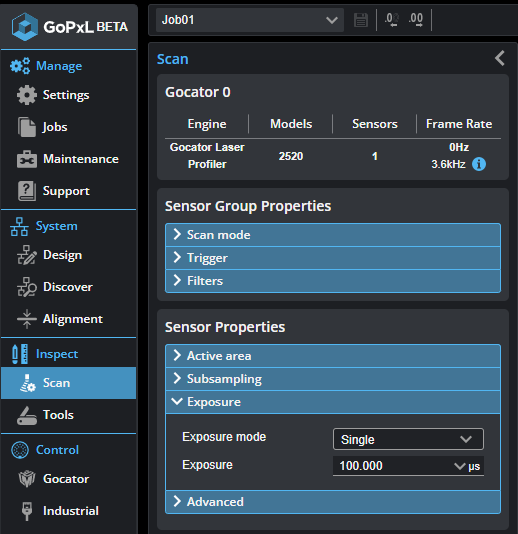

|
When exposure is set to Dynamic or Multiple, additional parameters are displayed. |
| Exposure Mode | Description |
|---|---|
| Single | Uses a single exposure duration for each frame. |
| Dynamic | Automatically adjusts the exposure after each frame based on an analysis of the preceding frame. Used when the target surface varies between scans. For more information, see Dynamic Exposure. |
| Multiple | Uses multiple exposures to create a single profile. Used when the target surface has a varying reflectance within a single profile. For more information, see Multiple Exposure. |