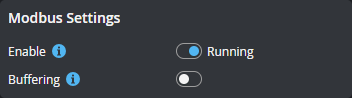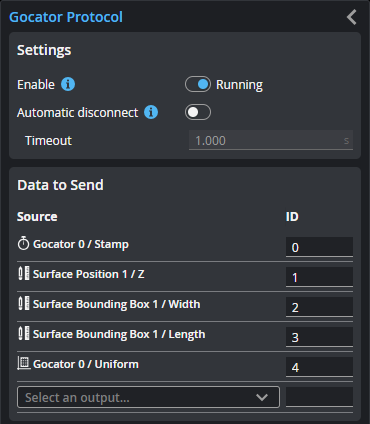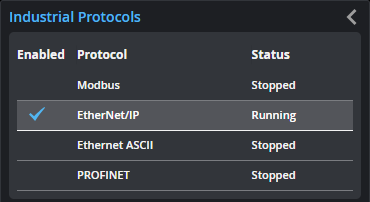Configuring Control
External devices such as PLCs (programmable logic controllers) can control Gocator sensors using various communication protocols and hardware interfaces. Sensors can also send scan data, measurement results, and measurement decisions to these devices. PLCs can in turn control other devices such as ejection chutes.
You can also use the Gocator communication protocol with software written using the GoPxL SDK and REST API to control a sensor and receive data.
The following sections describe the Control category and the available protocols and interfaces.
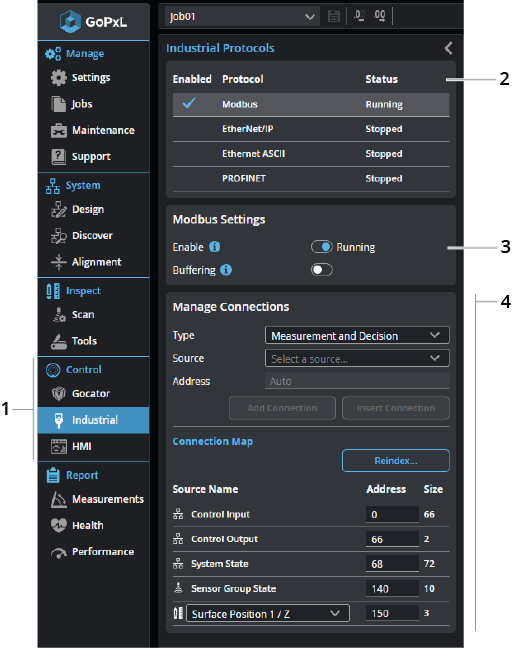
| Element | Description | |
|---|---|---|
|
1 |
Control pages |
Control category and pages corresponding to the different control and data output methods available in GoPxL. For information on the available control methods, see Control interfaces. |
|
2 |
Protocol selector |
When you are on the Industrial page, displays the available industrial protocols and whether a protocol is enabled. Click a protocol in the table and toggle Enable to Running in the Settings section below.. |
|
3 |
Settings |
Lets you enable, disable, and configure protocols. To enable a service, click the Enable toggle to Running.
|
|
4 |
Manage Connections |
Lets you add and remove the connections (such as stamps, measurements and decisions) to the connections map (industrial protocols) and outputs (Gocator protocol). |
| Interface | Description |
|---|---|
|
Gocator |
The Control > Gocator page lets you enable and configure the Gocator communication protocol. You use this protocol in conjunction with the GoPxL SDK and REST API. The protocol uses TCP messages to control the sensor or sensors and to transmit data and measurement results to a client computer. You can select which measurements and what type of scan data to send (image; range, profile, or surface, depending on sensor model; or intensity).
For information on configuring the Gocator communication protocol in GoPxL, see Gocator Communication Protocol. For information on the SDK and REST API, see GoPxL SDK and REST API. |
| Industrial |
The Industrial pages lets you enable and configure the following protocols over an Ethernet connection:
Modbus The Modbus protocol lets you communicate with a sensor from a PLC that supports Modbus. For more information on configuring the Modbus protocol in GoPxL, see Modbus Protocol. For the Modbus protocol specification, see Modbus Protocol.
EtherNet/IP The EtherNet/IP protocol lets you communicate with a sensor from a PLC that supports EtherNet/IP. For more information on configuring the EtherNet/IP protocol in the GoPxL UI, see EtherNet/IP Protocol. For the EtherNet/IP protocol specification, see EtherNet/IP Protocol.
Ethernet ASCII The Ethernet ASCII protocol lets you communicate with a sensor using an ASCII format. For more information on configuring the ASCII protocol over Ethernet in the GoPxL interface, see Ethernet ASCII Protocol. For a list of the commands, see Ethernet ASCII Protocol.
PROFINET The PROFINET protocol lets you communicate with a sensor from a PLC that supports PROFINET. For more information on configuring the PROFINET protocol in the GoPxL UI, see PROFINET Protocol. For the PROFINET protocol specification, see PROFINET Protocol. |
| GoHMI |
GoHMI and the GoHMI Designer let you create a custom user interface connected to Gocator outputs that users can access from a browser on a PC, a touchscreen, or a mobile device. For more information, see GoHMI and GoHMI Designer. |